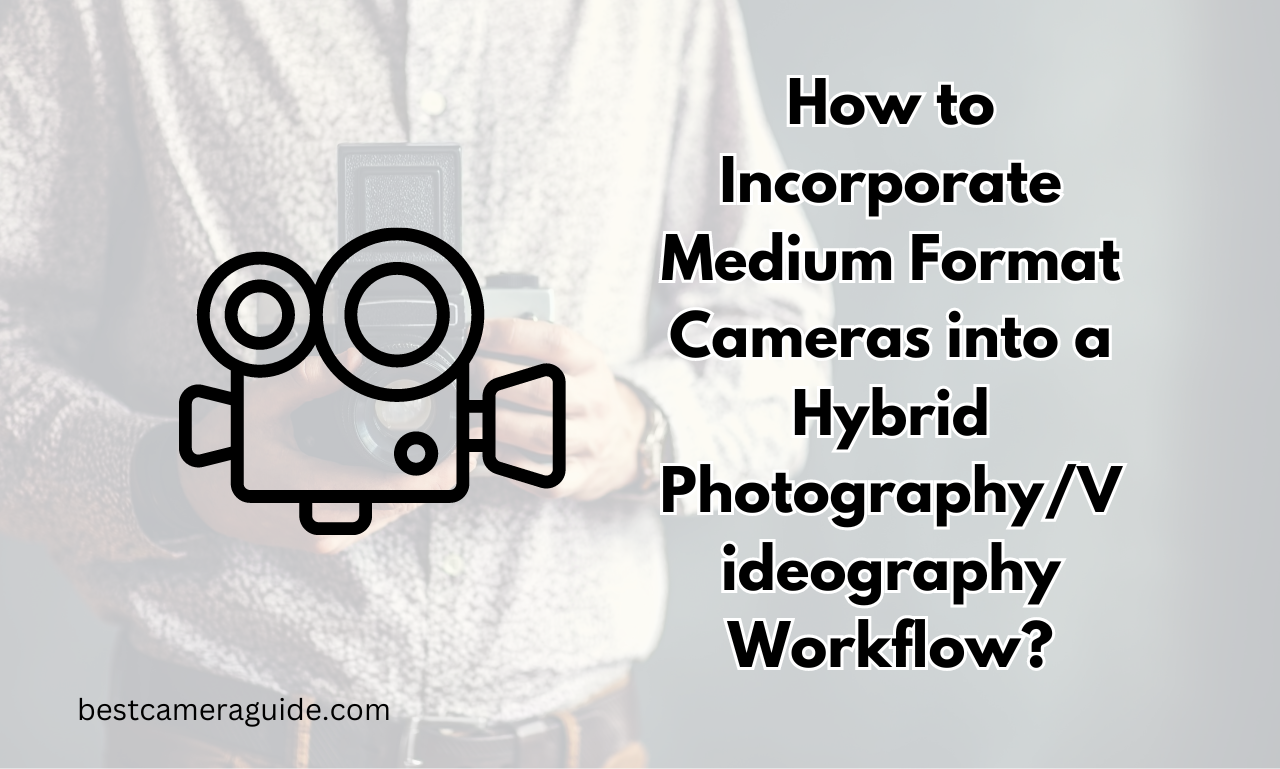In today’s rapidly evolving creative landscape, the convergence of photography and videography has become a standard practice for professionals. The ability to switch between capturing stunning still images and recording high-quality video has transformed how we approach storytelling.
One of the most powerful tools for achieving this versatility is the medium format camera. Known for its superior image quality and dynamic range, a medium format camera can be a game-changer in a hybrid photography/videography workflow.
In this comprehensive guide, we will explore how to seamlessly incorporate medium format cameras into your hybrid workflow, ensuring that you maximize the potential of your equipment.
Keep Reading: Medium format panorama tips
Understanding the Advantages of Medium Format Cameras
| Image | Product | Price |
|
Our Pick
1

|
Hassel X1D |
|
|
2

|
Fujifilm GFX |
|
|
3
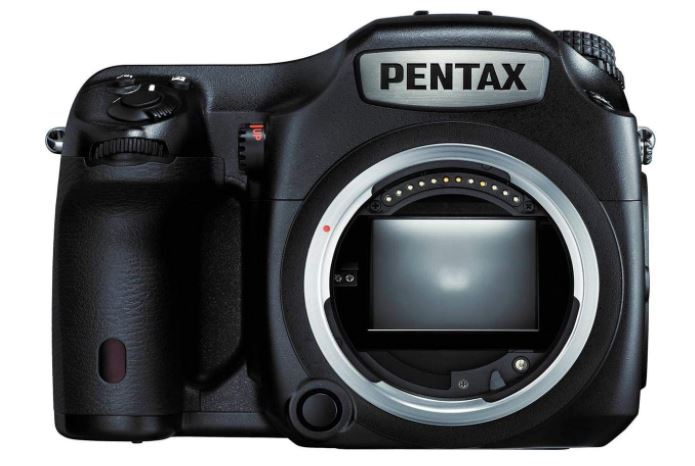
|
Pentax 6457 |

Unmatched Image Quality
Medium format cameras are revered for their exceptional image quality, which is achieved through larger sensors. These sensors capture more light, resulting in images with extraordinary detail, vibrant colors, and minimal noise. Whether you are shooting in challenging lighting conditions or aiming for high-resolution prints, the medium format camera delivers results that outshine those of smaller sensor cameras.
Enhanced Dynamic Range
Dynamic range refers to the camera’s ability to capture the full spectrum of light, from the darkest shadows to the brightest highlights. Medium format cameras excel in this area, offering a broader dynamic range that allows for greater flexibility in post-production. This is particularly advantageous in hybrid workflows, where the need to maintain consistency between stills and video is paramount.
Superior Depth of Field Control
With a larger sensor comes the ability to achieve a shallower depth of field, giving you creative control over the focus of your shots. This is especially useful in hybrid workflows where the transition between still images and video footage needs to be smooth and visually cohesive.
Key Considerations for Incorporating Medium Format Cameras
Compatibility with Video Equipment
When integrating a medium format camera into a hybrid workflow, it’s essential to ensure that it is compatible with your existing video equipment. This includes considering factors such as lens adaptability, frame rate compatibility, and external monitoring solutions. Adapters can play a crucial role here, enabling you to use your preferred lenses while maintaining the camera’s full functionality.
Optimizing Camera Settings
Setting up your medium format camera correctly for both photography and videography is crucial. This includes adjusting the ISO, shutter speed, and aperture to suit the specific demands of your project. For video, pay close attention to the frame rate and resolution settings, as these will directly impact the quality and fluidity of your footage.
Battery Life and Storage Management
Medium format cameras are known for their power-intensive operations, particularly when recording high-resolution video. Ensuring you have sufficient battery life and storage capacity is vital to avoid interruptions during shoots. Investing in high-capacity memory cards and backup batteries will keep your workflow smooth and efficient.
Creating a Cohesive Hybrid Workflow
Synchronizing Stills and Video
A key aspect of a hybrid workflow is the ability to synchronize stills and video seamlessly. This involves matching the color profiles and exposure settings between the two mediums. Medium format cameras offer advanced color grading options that allow for greater consistency across your work. Using tools like LUTs (Look-Up Tables) can help maintain uniformity in color grading, making the transition between stills and video more cohesive.
Post-Production Workflow
Post-production is where the magic happens, and having a streamlined workflow is essential. Medium format cameras produce large file sizes, which can be demanding on your editing software. Ensure that your editing suite is capable of handling these files efficiently. Additionally, utilizing proxy files during the editing process can speed up your workflow without sacrificing quality.
Output and Delivery
The final step in your hybrid workflow is delivering your content. Whether you’re preparing files for print, web, or broadcast, medium format cameras provide the flexibility to output at the highest possible quality. Ensure that your delivery format meets the specific needs of your audience while retaining the integrity of your work.
Best Practices for Maximizing Medium Format Camera Performance
Regular Maintenance
Maintaining your medium format camera is essential to ensure its longevity and performance. Regularly clean the sensor, lens, and viewfinder to prevent dust and debris from affecting your images. Additionally, keeping your camera’s firmware up-to-date will provide you with the latest features and performance improvements.
Customizing Camera Profiles
Most medium format cameras allow you to create custom profiles tailored to your shooting style. These profiles can be adjusted for different lighting conditions, color preferences, and dynamic range needs. Custom profiles save time during shoots and help maintain consistency across your work.
Investing in High-Quality Accessories
The right accessories can significantly enhance the performance of your medium format camera in a hybrid workflow. Consider investing in a sturdy tripod, ND filters, and external monitors to improve stability and image quality during shoots. Additionally, high-quality audio equipment is crucial when recording video to ensure that your sound matches the superior quality of your visuals.
Conclusion
Incorporating a medium format camera into your hybrid photography/videography workflow can elevate your creative output to new heights. The superior image quality, dynamic range, and depth of field control offered by these cameras provide unparalleled versatility and precision. By following the best practices outlined in this guide, you can optimize your workflow, ensuring that your stills and video footage are both visually stunning and technically sound.